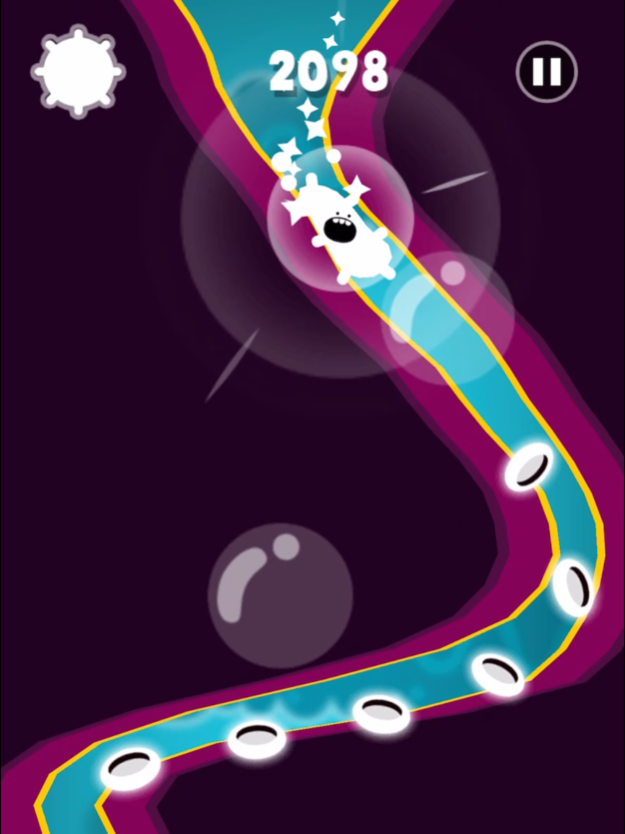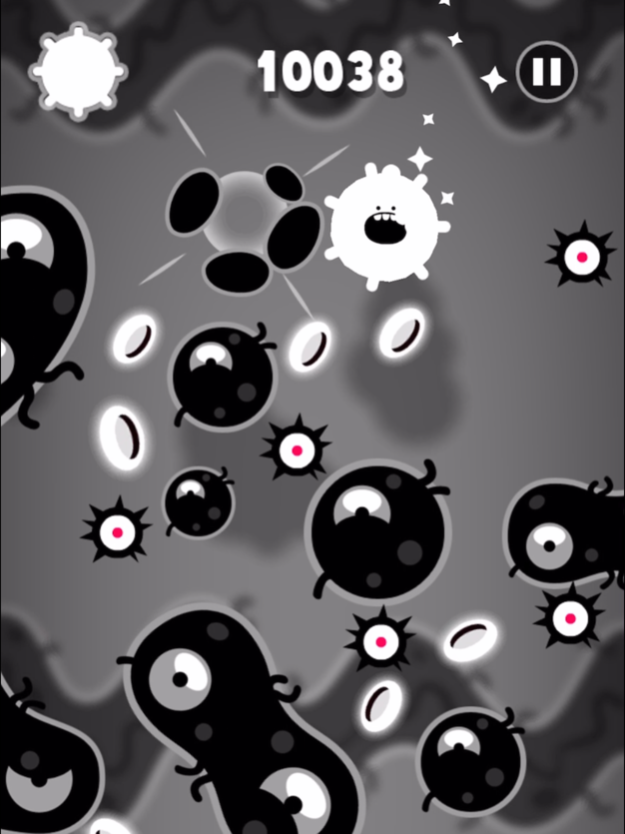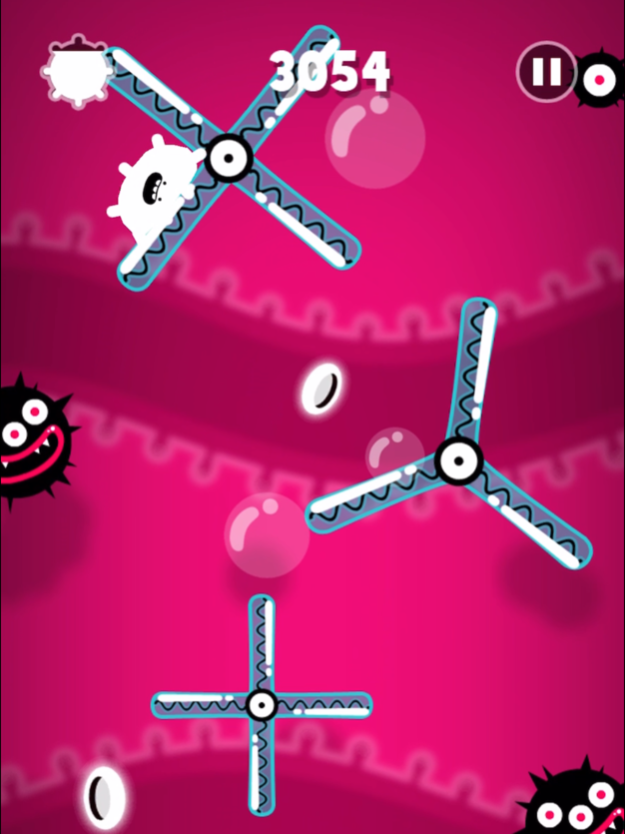Microtrip 1.7.0
Continue to app
Free Version
Publisher Description
"Simple, squashy and with plenty of just-one-more-go addictiveness." – The Guardian
"Microtrip is a simple, cheerful little physics-based arcade game" – 148apps
"Microtrip Adds Science Into Fun Gameplay" – Cult of Mac
"it’s proving to be quite a fun inclusion on my iPhone." – AppAdvice
Microtrip is a physics arcade game set inside the body of a strange creature. Its unique soft-body physics and the procedural generated levels make the game different and challenging every time you play.
The goal is simple: go as deep as possible. For completing such a task you need to dodge the monsters as well as eating the white cells that are keeping you alive. The game is punctuated by special pills that give the blob a weird yet amazing power. How far can you go?
Packed with cool features:
- Realistic soft-body physics
- Smooth graphics at 60fps
- Two control schemes: tilt or touch
- Awesome super bonus pills
- Procedurally generated levels
Apr 11, 2021
Version 1.7.0
- Added haptic feedback
- Updated third party libraries
About Microtrip
Microtrip is a free app for iOS published in the Action list of apps, part of Games & Entertainment.
The company that develops Microtrip is Triple Trip Studio. The latest version released by its developer is 1.7.0.
To install Microtrip on your iOS device, just click the green Continue To App button above to start the installation process. The app is listed on our website since 2021-04-11 and was downloaded 8 times. We have already checked if the download link is safe, however for your own protection we recommend that you scan the downloaded app with your antivirus. Your antivirus may detect the Microtrip as malware if the download link is broken.
How to install Microtrip on your iOS device:
- Click on the Continue To App button on our website. This will redirect you to the App Store.
- Once the Microtrip is shown in the iTunes listing of your iOS device, you can start its download and installation. Tap on the GET button to the right of the app to start downloading it.
- If you are not logged-in the iOS appstore app, you'll be prompted for your your Apple ID and/or password.
- After Microtrip is downloaded, you'll see an INSTALL button to the right. Tap on it to start the actual installation of the iOS app.
- Once installation is finished you can tap on the OPEN button to start it. Its icon will also be added to your device home screen.